Bootstrap a Reason-React project with Parcel
Posted on March 7, 2018·
Not that long ago I used Create-React-App a lot to quickly boostrap my React projects. That’s why I naturally used Reason Scripts when I wanted to use Reason-React. But even if I still understand the advantages of the approach of CRA and Reason Scripts, I recently discovered Parcel, a very minimalist bundler for web projects.
There are already a lot of articles explaining the advantages of Parcel, and how to use it with React for instance. What I wanted to do here is show you how you can use it to start a new project with Reason first, then add Reason-React to write React components.
TL;DR: I created a project on GitHub containing the final code for the article, if you just want to see the final result.
Start a basic Parcel project
First, let’s init a new project with Yarn (NPM should work just fine too) and add Parcel:
$ mkdir reason-parcel && cd reason-parcel
$ yarn init -y
$ yarn add --dev parcel-bundlerLet’s edit the generated package.json to add the start script:
{
"name": "reason-parcel",
"version": "1.0.0",
"main": "index.js",
"license": "MIT",
"scripts": {
"start": "parcel public/index.html"
},
"devDependencies": {
"parcel-bundler": "^1.6.2"
}
}Then let’s create our public/index.html file:
<html>
<body>
<script src="../src/index.js"></script>
</body>
</html>And finally let’s add a src/index.js file so we can test our first version:
console.log('Hello from JavaScript!')To start the project, let’s just run yarn start:
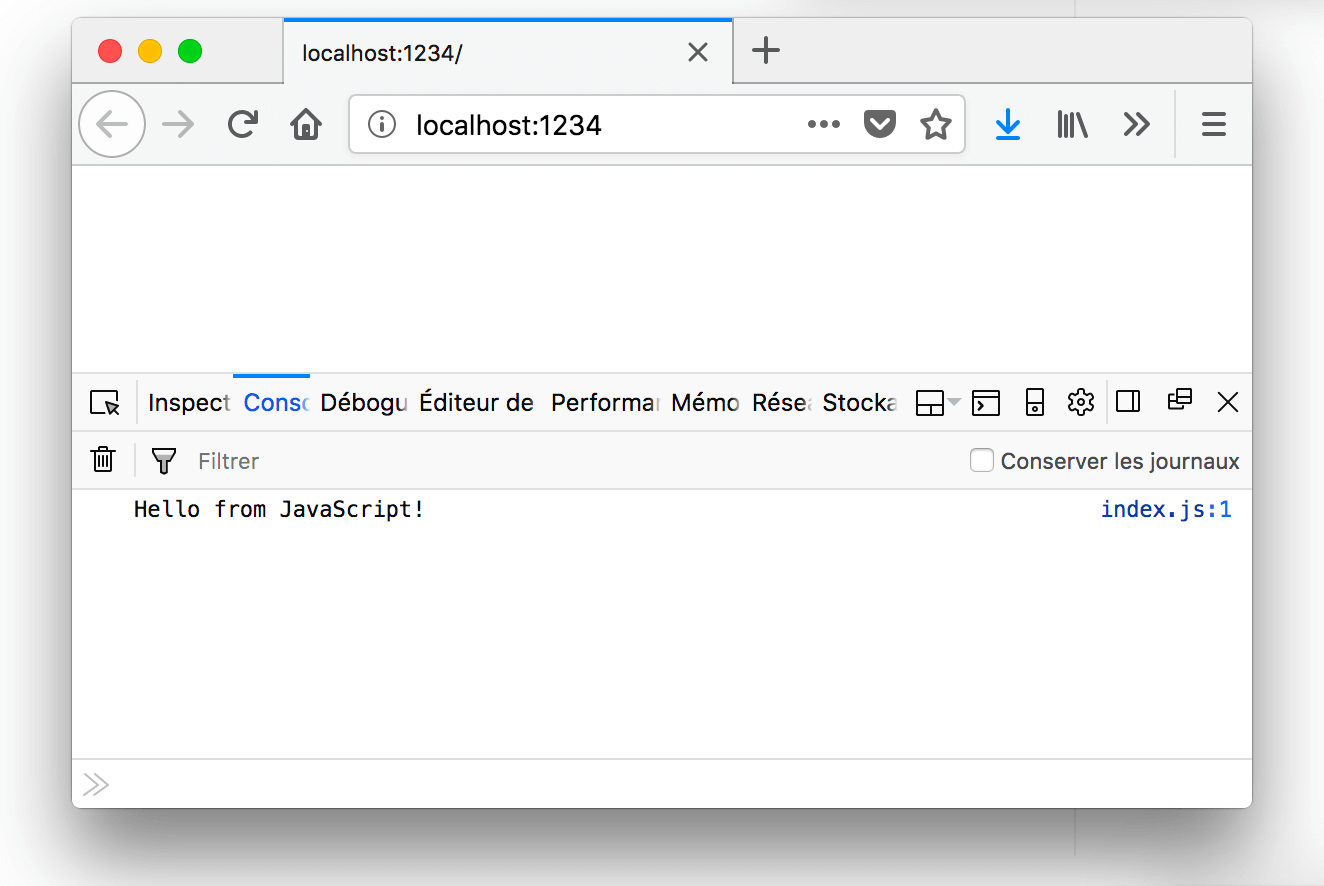
Add Reason
Okay this was basically the tutorial to start a Parcel project, but where is
Reason? Let’s start by adding bs-platform dependency to the project:
$ yarn add bs-platformWe’ll need a bsconfig.json file to tell BuckleScript what to do:
{
"name": "reason-parcel",
"refmt": 3,
"sources": "src",
"dependencies": [],
"package-specs": {
"module": "commonjs",
"in-source": true
},
"suffix": ".bs.js"
}We are telling BuckleScript to compile Reason files to JavaScript in the same
directory, with .bs.js, so our src/index.re will be compiled to
src/index.bs.js. This way Parcel will be able to deal with them natively.
Let’s create this src/index.re file (by renaming src/index.js file to src/index.re) and set its content to:
Js.log("Hello from Reason!");
We also need to update our public/index.html with the new path of the main file, which is now written in Reason:
<script src="../src/index.re"></script>Let’s start our app now:
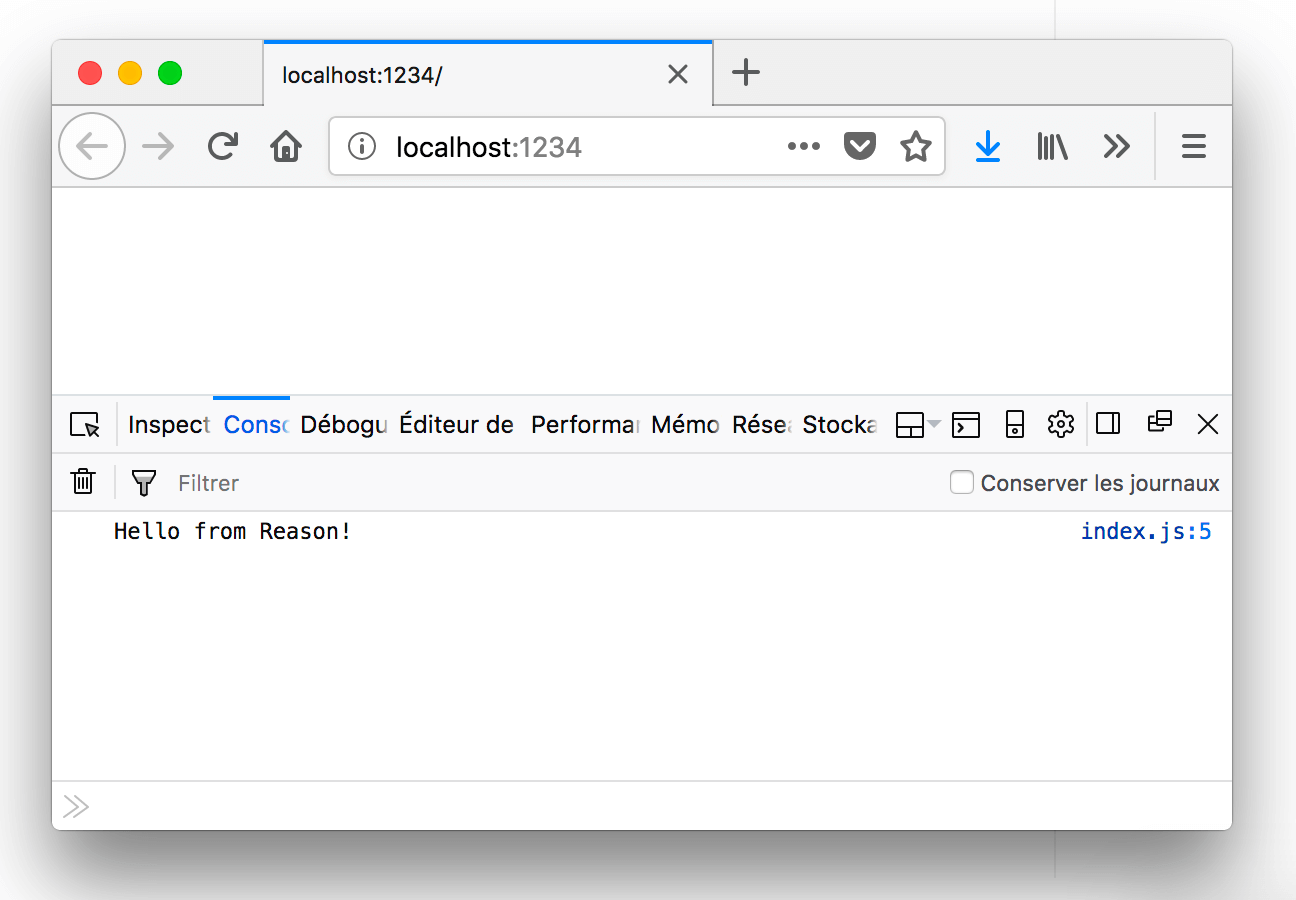
There it is! Only one command to run the project including Reason to JavaScript transpilation! 😁
Add Reason-React
Last step now: adding Reason-React to the project so you can write your components in Reason. First we need to add the dependency:
yarn add reason-reactWe also need to update bsconfig.json to tell BuckleScript we’ll use Reason-React and JSX:
{
"name": "reason-parcel",
"refmt": 3,
"sources": "src",
"bs-dependencies": ["reason-react"],
"reason": {
"react-jsx": 2
},
"dependencies": [],
"package-specs": {
"module": "commonjs",
"in-source": true
},
"suffix": ".bs.js"
}Now let’s create a simple component in src/Greeting.re:
let component = ReasonReact.statelessComponent("Greeting");
let make = (~name, _children) => {
...component,
render: (_self) =>
<div>
(ReasonReact.stringToElement("Hello "))
<strong> (ReasonReact.stringToElement(name)) </strong>
(ReasonReact.stringToElement("!"))
</div>
};
Let’s use it in src/index.re:
ReactDOMRe.renderToElementWithId(<Greeting name="Sebastien" />, "root");
And finally let’s add a root div to our public/index.html to render our
component:
<html>
<body>
<div id="root"></div>
<script src="../src/index.re"></script>
</body>
</html>Wow that’s it! Easy right? Here is what you should get in your browser:
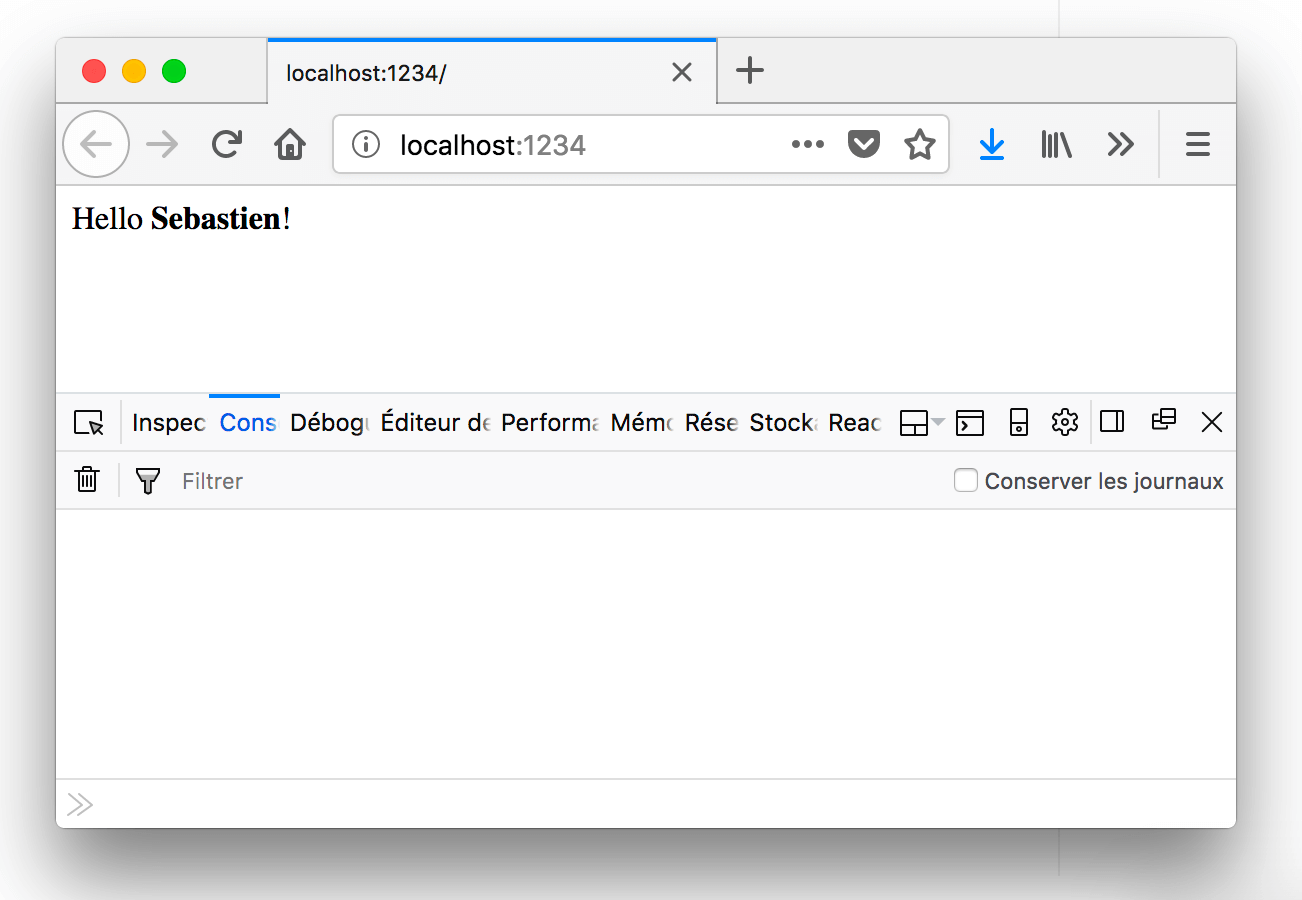
Now you’re ready to use React to build powerful and maintainable components and enjoy the possibilities of Reason in the same time. Of course it isn’t the only way to do so, but I like how elegant the method with Parcel is.
I’d be curious to know if you see improvements to this workflow. Maybe using Parcel packagers or plugins could make it even cleaner? 😉
Some resources:
- Reason, Reason-React, Reason-Scripts websites will show you how to create a Reason-React app the "official" way.
- Parcel’s website has a page showing how to use React with it, and recommends an detailled article.
- You’ll also find on Parcel website the documentation to use Reason with it.
Check my latest articles
- 📄 13 tips for better Pull Requests and Code Review (October 17, 2023)Would you like to become better at crafting pull requests and reviewing code? Here are the 13 tips from my latest book that you can use in your daily developer activity.
- 📄 The simplest example to understand Server Actions in Next.js (August 3, 2023)Server Actions are a new feature in Next.js. The first time I heard about them, they didn’t seem very intuitive to me. Now that I’m a bit more used to them, let me contribute to making them easier to understand.
- 📄 Intro to React Server Components and Actions with Next.js (July 3, 2023)React is living something these days. Although it was created as a client UI library, it can now be used to generate almost everything from the server. And we get a lot from this change, especially when coupled with Next.js. Let’s use Server Components and Actions to build something fun: a guestbook.
